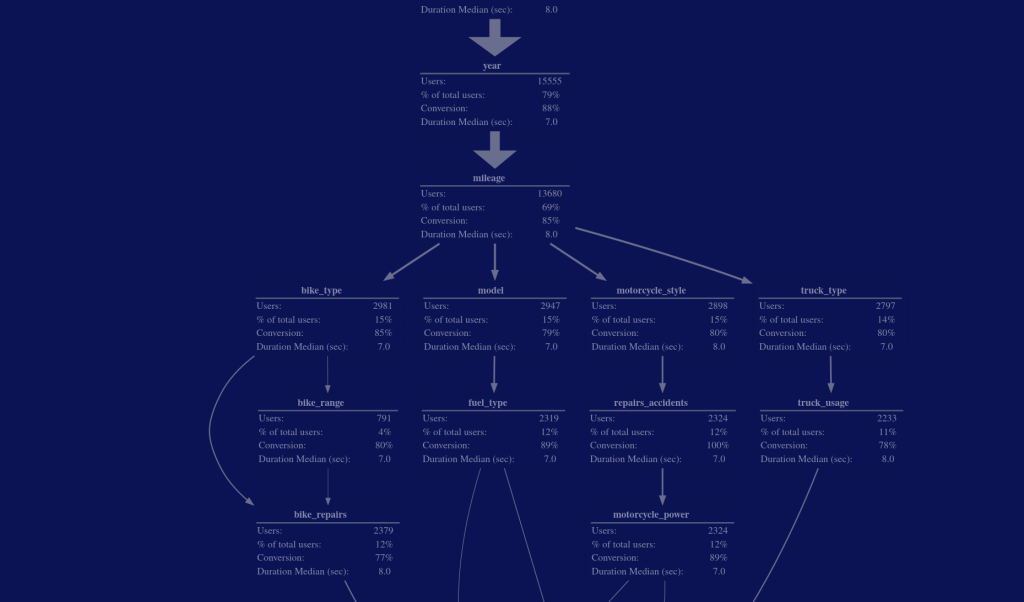We live in an era where our smartphones are an integral part of our lives. From social media to endless scrolling, these devices can easily consume our precious time. I, too, was trapped in this digital vortex until I realized that I was spending more than four hours a day glued to my phone. The bigger problem was that I had been spent this precious time mostly on the apps with no specific gain (I am looking at you Instagram :)). Everybody kept telling me that I am using my phone too much. My mind was always exhausted and after a while, I started to feel the pain in my neck due to heavily using my phone. It was a wake-up call, and I knew I had to do something about it.
I experimented with a few strategies, such as monitoring my daily phone usage and even attempting to kick the Instagram habit by deleting the app. However, these efforts proved to be short-lived solutions, as I soon found myself right back in the Instagram rabbit hole, this time via Chrome. So, I decided to take a more radical approach and it has been a game-changer for my day-to-day productivity.
If you find yourself in a similar situation, struggling with smartphone addiction, read on to discover the technique that helped me save three hours a day and regain control of my life. I hope these techniques work for you as well or at least you can use some of these things to see which one works for you.
Step 1: Remove All Unnecessary Apps
The first step in my mobile detox journey was to eliminate all unnecessary apps from my smartphone. I asked myself, “What actual harm can come from not having this app on my device?” More often than not, the answer was “none.” So, I bid farewell to the apps that were sapping my time and energy.
Step 2: Move Possible Apps to Your Laptop
To further reduce temptation, I moved apps that I still needed but could use less frequently to my laptop. This made it less convenient to access them, as I couldn’t carry my laptop everywhere like I could with my smartphone and at the same time, I had enough access to do what matters.
Some examples for me were Gmail and YouTube.
Step 3: Disable not essential Apps
Certain apps are helpful to be on your phone. You might need them from time to time, but they don’t need to be accessible at all times. If they are available to you easily, it is so easy to waste time on them as they can be used for nonsense addictions. An example of this might be Google Chrome. It is really essential, but it can be also used for scrolling Instagram and news without a specific reason. I disabled this apps from my phone’s setting and hid these apps on my phone app drawer, making them less convenient to access. This step helped me break the habit of mindlessly opening them. Now, every time I want to use chrome, I need to unhide it from the app list and also enable it from phone’s setting. As a result, I only do that when I really need the app for something important.
Step 4: Remove Notifications Fiercely
Notifications can be a constant distraction. They are one the most important productivity killers. I decided to keep only the absolute essentials and disable the rest. For me, the essential apps were:
WhatsApp:
I needed this app to send and receive messages with my family.
Skype:
To ensure that I will find out when my family call me.
my banking app:
to be notified about transactions.
text messages:
To be informed about important messages and other stuff like 2factor authentication tokens, etc.
Calendar:
to not miss important family events like birthdays, etc.
Doing this, reduced the constant barrage of notifications and allowed me to focus on what truly mattered.
Step 5: Keep it Simple
To make using my phone interface simple and less bloated with useless stuff, I switched to a minimal launcher, called Niagara Launcher. It is free download from Google Play:
Niagara Launcher ‧ fresh/clean — Apps on Google Play
This launcher simplified my home screen and made it easier to avoid distractions and focus on essentials. It is a

It also allows you to hide some non-essential apps from the apps list, making it even less tempting to access them without a good reason.
Step 6: Use a Neutral Icon Pack
App icons are designed to grab your attention and entice you to click. To counter this, I opted for a neutral icon pack called the “Letter Icon Pack”:
Letters — Minimal Icon Pack — Apps on Google Play
This pack replaced colorful and attention-grabbing icons with simple letter abbreviations of app names, making them all look similar. This subtle change reduced the visual appeal of my apps.
Step 7: Track Results to Stay Motivated
To monitor my progress and stay motivated, I used the Samsung Wellbeing app. This app provided me with weekly usage data without becoming another addictive tool. Tracking my screen time allowed me to see the tangible results of my efforts and encouraged me to stick with my mobile detox routine.
Conclusion
By following these steps and committing to a mobile detox, I was able to save three precious hours every day. I regained control of my time, reduced distractions, and improved my overall productivity and well-being. If you’re struggling with smartphone addiction, I encourage you to try these techniques and see which ones work best for you. Reclaim your time and rediscover the joy of living in the present moment.